NFT Gater is a self-service tool for associating functionality with tokens and other blockchain-based conditions for your audience and serves as an alternate form of payment processing for your live performances, physical products, game entry, and any other form of perk. This page is a brief walk-through of the steps involved in making a token-gated Discord automation in your Create Gate page.
There are three main steps to configuring your own web3 Discord automations without code:
- Discord Channel Setup
- Create a GATR Page
- Design Web3 Gate
For Community tier users and above, the Discord Role automation becomes available in your Create Gate menu under the options available for Payload Type.
Prerequisites #
- A GATR app account with Community tier or higher.
- Have made your own NFT project on the Cardano blockchain.
- Your own Discord server
Discord Setup #
You will be adding this automation to your own Discord guild, so if you don’t yet have one install Discord and then create yours with the “+” button in your Discord client.
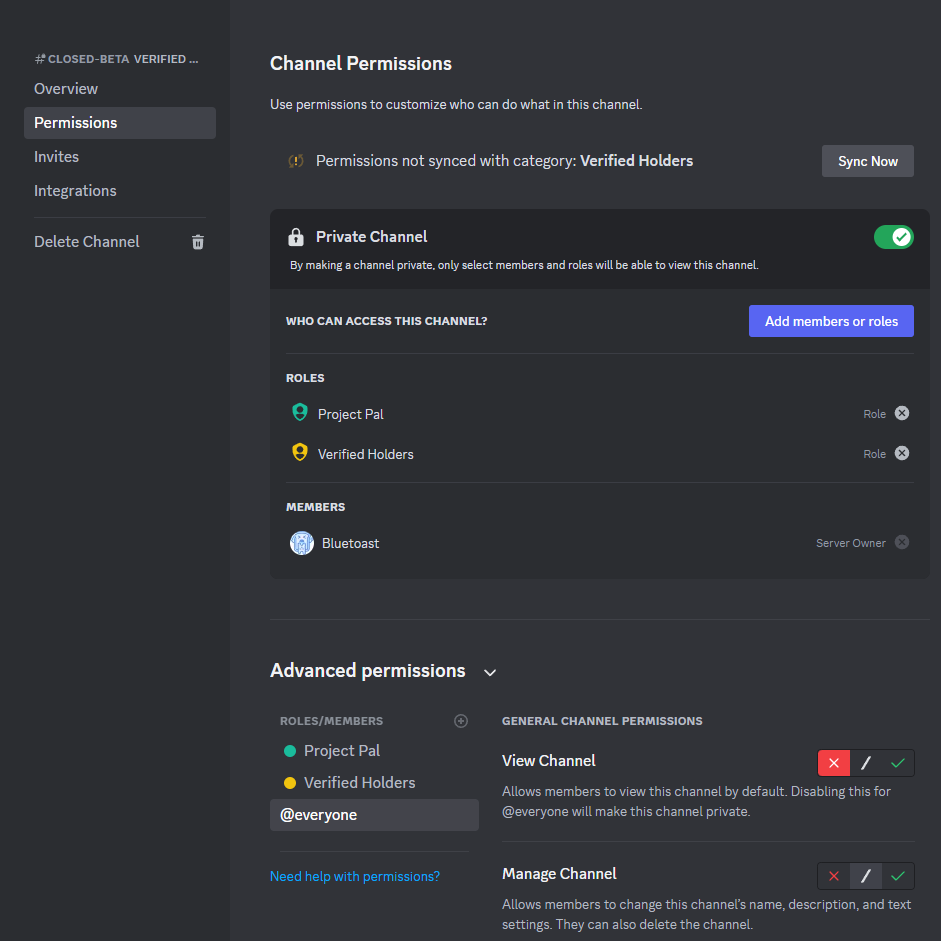
Make a Private Channel #
Every situation is different, but the basic idea of what we are doing is automating the provision of Discord Roles to your audience who owns the requisite NFTs. From there those roles would give the users access to private channels that you configure, like this:
Click Create Channel or Edit Channel, whichever is appropriate, and go to Permissions. When you add roles under Who Can Access This Channel, keep in mind that by default the users will have the permissions you set up when you made that role. To get even more granular here, you can click Advanced Permissions and clarify that, for this channel specifically, even privileged roles have extra restrictions.
Integrate Discord with GATR #
If you have not done so already, you must integrate your Discord server with GATR. All integrations available to your service tier are in your Account page. Integrating with GATR involves installing the GATR Bot in your server and explicitly allowing its permissions, giving it the ability to add roles to users for you.
NOTE: Because of how Discord role hierarchies work, it is important that you edit your Discord server Roles so that the GATR Bot is at the top of the Roles list, or at least above the roles that you want the bot to be able to assign others.
Design Your Portal Page #
About Spaces #
GATR accounts provide you the ability to make one or more pages with custom colors and language that match your brand, that come with the GATR wallet portal capability. This is where you will send your audience to authenticate their wallets and access the perk. From the app sidebar click Spaces, then Create Space. Write custom paragraphs, choose colors and fonts, and hit Save.
Configure Discord Gate #
The NFT Gater app was built to empower you to make web3 utility without code, using our self-service interface. Visit your My Gates menu and click Create.
To configure a token gate for Discord automations, navigate to the Abilities module and select Discord Role. If “Discord Role” is not shown in your options for Payload Type, that probably means that you do not have a paid tier GATR account. At the time of this writing a Community tier token costs 40 $ADA (Cardano) for the year with no limits on usage, take a look at our Pricing page.
Under Gate Abilities, pick Discord Role. A new selection item should appear where you choose one of the Discord guilds you own. From there you will be shown a list of Roles you have made, and you can select one or multiple Roles that an authorized user should receive.
See It Work #
Go into your Spaces menu where all your created Spaces pages are listed, and click GO next to the one you want to use. Share that link with your audience and they will get the Discord Roles you chose if they pass your wallet-based triggers. This video is an example of a Discord Gate working on the NFT Gater test server.
That’s all there is to it! Monetizing access to the things you do or create can be as simple as designing web3 gating for Discord. If you already have a GATR account and are familiar with the steps, the whole process should take about a minute. You can assign special privileges to these roles, such as the ability to share links or speak in a voice channel.
NFT Gater was made to eliminate the coding and cost barriers to web3, so you can focus on doing what you love to do while engaging your audience in new and profitable ways.
See what else NFT Gater can do at nftgater.com/register.





